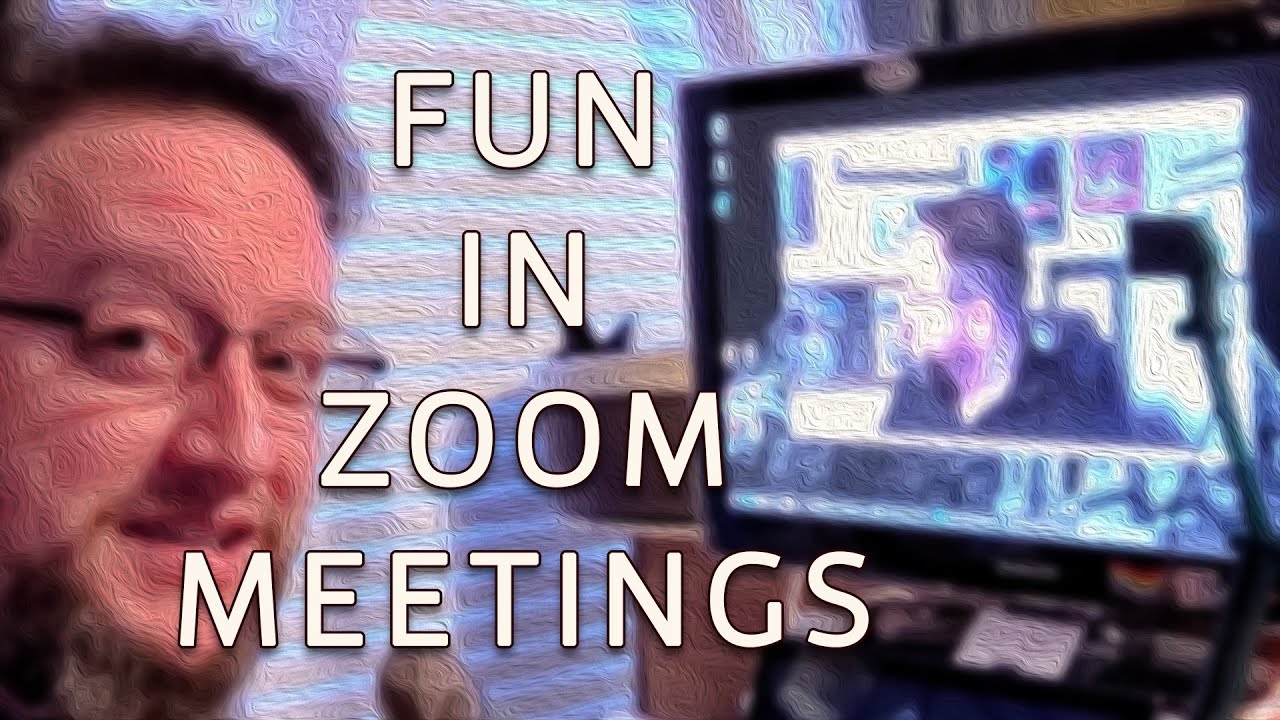 If you haven't yet checked out the OpenBroadcast Project and its incredibly cool video software, I strongly encourage this...
If you haven't yet checked out the OpenBroadcast Project and its incredibly cool video software, I strongly encourage this... ...OBS can take a wide variety of inputs (live webcam or video-in, audio from a mic, still images as overlays, media files, etc) and combine them in a number of ways. Now, this may not sound too amazing. After all, isn't this what FinalCutPro (or in my case Adobe Premiere) does?
The thing about OBS is that it's designed mostly to enhance LIVE broadcast. Twitch streamers will possibly know it. A simple plug-in to OBS will create a virtual webcam on your system, making it seamless to pipe from OBS into, say, Zoom or Jitsi or WebEx or YouTube live, etc.
So what I did was:
1. Record video of me for a few minutes using my webcam. I was looking vaguely attentive but not talking and only moving slightly.
2. I edited that recording into a loop... picking a spot to blend the wrap-around video so that it was as seamless as I could make it
3. I then created a scene in OBS just called "meeting idle" and it does nothing but play that video on a loop and mute my mic
4. for my Zoom meetings, etc, i set my video and audio source to OBS and their virtual device. then i can hot-key switch between *true* live video and audio from my office versus my "idle loop" which i leave up most of the time now.
Good luck! 👍


0 Comments